Do you ever feel like you need a personal assistant? I'm not talking about thinking, "Wow, that would be luxurious!" - I'm talking about thinking, "Well, I can't afford a personal assistant, so how on earth am I going to survive in this world?"
One thing I am forever trying to figure out is how to get technology to work FOR me and not against me. :) Two major ones are the cell phone and the email. I feel pretty good about my cell phone usage... I stand by the general premise that my cell phone exists for MY convenience, not for the convenience of everyone else. In fact, there are many times that I don't answer my phone, for the basic reason that I don't want to be interrupted from what I'm doing. I also find that it's a lot easier to listen to someone's message and actually be prepared to call them back with an answer to their question (as opposed to completely derailing what I'm working on just so I can say, "Huh, I dunno. I'll have to think about that and get back to you."). Or, if they called just to talk, I can take the time to completely set aside what I'm working on and give them my full attention for a conversation.
Email management, on the other hand, seems to continually plague me. There are several systems that I love, including GTD. I've read tons of stuff online about how to better manage email. The problem is, most of them require consistency on my part. And that is where the system breaks down! :)
I find that when it comes to email, I am my own worst enemy. Who is it that sends me the most emails that I don't know what to do with? ME. As a creative person, I am always finding new ideas and inspirations. And for some reason, I find the need to email myself these ideas, and a link to something oh-so-cool that's related to them. So my Gmail inbox is full of reminders from me, nifty interesting things to read, thoughts about a project I need to work on, amazing tools I found online that are SURE to change my life, and list-serve emails that I somehow managed to sign up for since my last subscription purge.
Last time I sat down to deal with my email problem "once and for all," I ended up using a gmail labs to separate my inbox into a few categories. Unfortunately, managing categories doesn't really work from my blackberry, and that's generally where I deal with my email. So, we will see how this works out now that I finally have a netbook!
My current main categories, partially inspired by GTD, are:
1. Calendar (so that I can sit down with the requests and the calendar and try to make wise decisions)
2. Respond
3. Read (for longer emails that don't require a response, but I don't have time to read now)
4. Pray
5. Action
After a couple months of having these categories, the ones that seem most helpful are calendar, read, and pray. This helps to deal with a few of the emails that I keep reading and then leaving in the inbox, so I don't have to keep going through all them, thinking "why did I leave this here, again?" Also, if I have time to pray or read, it's easy just to pull those up and not get distracted by all the other stuff. I also have a category called Waiting, which I hope will no longer be necessary now that I installed boomerang!
The category I like the least is "Action" (shocking, I know). My major realization last week was that I am very much drained by miscellaneous "to do" lists. However, I am inspired and motivated by projects with a worthwhile purpose. So I think the key will be to get all those details connected to a project! For example, instead of "schedule dentist appointment" and "plan a healthier menu" being on a big long list jumbled in with other random things - perhaps they can both be a part of a project to become more healthy.
Some technology that is actually making my life easier:
- my blackberry
- my netbook (my husband got it for me in an ebay auction!)
- xmind (free mind-mapping program - makes so much more sense to my creative mind than lists do!)
Some technology I am hoping will make my life easier:
Next steps toward email sanity:
- figure out how to get "action" emails into projects, probably in xmind
- play the email game more often!
- set aside time to go through each category (listed above) on a regular basis
Here's hoping that blogging about my current project, working on my time management, will also help. :)
---
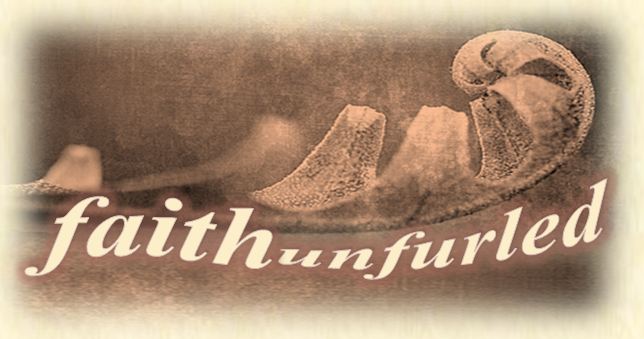




No comments:
Post a Comment